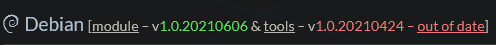Setting up Wireguard on VPS
Introduction
You have some service running on a VPS somewhere. Because the VPS is sitting on the Internet with a public IP, the easiest way to access it is by exposing a port on that VPS where the service is running. This, however, opens up a load of possible security issues. Because now anyone on the internet can access the service just like you. This is perfectly fine in most cases, I mean, all websites that you browse work this way – they are exposed so that people can access them. If you don't want anyone else to access services on your VPS, you can leverage the power of VPN technology.
Setup Plan
Currently, all services on the VPS are binded to its public IP, which is the only network interface together with localhost. Here's what we will do:
- Install and setup Wireguard interface on the server
- Setup clients
- Stop all services and bind them only to the Wireguard interface
- Adjust firewall rules according to our new setup
This guide assumes that you will access these services only from a few devices. If, for example, you would like to provide your whole home network with access to the services running on your VPS, you will have to do it a bit differently.
|‾‾‾‾‾‾‾‾‾‾‾‾‾‾‾‾‾‾‾‾‾‾‾‾‾‾‾‾‾‾‾‾‾‾‾‾‾‾‾‾‾‾‾‾‾‾‾‾‾‾‾| |‾‾‾‾‾‾‾‾‾‾‾‾‾‾‾‾‾‾‾‾‾‾‾‾‾‾‾‾‾‾‾‾‾‾‾‾‾‾‾‾‾‾‾‾‾‾‾‾‾‾‾|
| HOME | | VPS |
|Android Device------------------------------------->---WG tunnel---> |
|[Interface] | | |
|eth0: 192.168.20.55 (private IP from DHCP at home) | | Server |
|WG IP: 10.20.20.2 | | [Interface] |
|WG public key: 16f5das48wa1f684g1a489awg5a | | eth0: 78.97.52.14 (example public IP) |
|WG private key: gzf74894ger89a46sd14g84r8esg | | WG IP: 10.20.20.1 |
| | | WG public key: 6t57489hgnufjfiosdjjfp98h |
|Windows Device------------------------------------->---WG tunnel---> WG private key: 4gfd89a7g1fd56g848g4fdg41fd |
|[Interface] | | |
|eth0: 192.168.20.56 (private IP from DHCP at home) | | |
|WG IP: 10.20.20.3 | | |
|WG public key: fgd489fdsg84168e46g1514ge5g | | |
|WG private key: iyut789tr496516sh416g4164h6h | | |
|___________________________________________________| |___________________________________________________|*note: don't worry, the public and private keys are just random placeholder values in the diagram
Installation on the VPS
Since we are running Debian, we can get Wireguard from the official repository. I usually prefer building software from source, but for the sake of this guide, I will go the easier route and simply use the repo version.
Note that since it's Debian, tha packages are sometimes a bit outdated. At the time of writing, the tools weren't available in the newest version.
$ sudo apt install wireguardSetting up the clients
Moving network services to WG interface
Adjusting Firewall rules