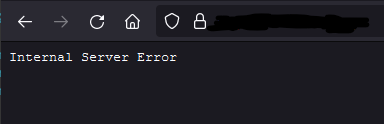Fixing Searx after Debian 10 to Debian 11 upgrade
I have recently upgraded my Searx server instance from Debian 10 to Debian 11. Apart from not being able to boot on the first try due to a backported kernel, all of my services also stopped working. Today we will look at Searx which currently responds with teh following message:
Troubleshooting
Just like always when we have a problem, we need to start troubleshooting somewhere. Each person approcahes troubleshooting differently, here's what I will do in this case:
Restart Searx
Who doesn't know the phrase "have you tried turning it off and on again?". Most of you probably do. Sometimes a quick restart is all that's needed. However we first need to figure out what to restart by listing all services on the system. There are a couple of ways to do this, since Debian uses SystemD as its init system, we can issue the following command:
$ systemctl --type=service
or
$ systemctl list-units --type=serviceBoth should give you the same output, similar to this:
UNIT LOAD ACTIVE SUB DESCRIPTION
● apache2.service loaded failed failed The Apache HTTP Server
● certbot.service loaded failed failed Certbot
console-getty.service loaded active running Console Getty
dbus.service loaded active running D-Bus System Message Bus
filtron.service loaded active running filtron
ifupdown-pre.service loaded active exited Helper to synchronize boot up for ifupdown
networking.service loaded active exited Raise network interfaces
nginx.service loaded active running nginx - high performance web server
ssh.service loaded active running OpenBSD Secure Shell server
systemd-journal-flush.service loaded active exited Flush Journal to Persistent Storage
systemd-journald.service loaded active running Journal Service
systemd-logind.service loaded active running User Login Management
systemd-modules-load.service loaded active exited Load Kernel Modules
systemd-networkd.service loaded active running Network Service
systemd-remount-fs.service loaded active exited Remount Root and Kernel File Systems
systemd-resolved.service loaded active running Network Name Resolution
systemd-sysctl.service loaded active exited Apply Kernel Variables
systemd-sysusers.service loaded active exited Create System Users
systemd-tmpfiles-setup-dev.service loaded active exited Create Static Device Nodes in /dev
systemd-tmpfiles-setup.service loaded active exited Create Volatile Files and Directories
systemd-update-utmp.service loaded active exited Update UTMP about System Boot/Shutdown
systemd-user-sessions.service loaded active exited Permit User Sessions
user-runtime-dir@1000.service loaded active exited User Runtime Directory /run/user/1000
user@1000.service loaded active running User Manager for UID 1000
uwsgi.service loaded active running LSB: Start/stop uWSGI server instance(s)
whoogle.service loaded activating auto-restart WhoogleSearx runs on uWSGI, which can be described, as its creators call it "Swiss Army Knife for your network applications". I only have one service running on uWSGI, which means I can restart the entire server without worrying. However, if there are other working services depending on uWSGI, they will be restarted as well. Firstly, check status of the uWSGI service.
$ systemctl status uwsgiAs we can see, it is active and running and has loaded /etc/uwsgi/apps-enabled/searx.ini
● uwsgi.service - LSB: Start/stop uWSGI server instance(s)
Loaded: loaded (/etc/init.d/uwsgi; generated)
Active: active (running) since Fri 2021-09-10 10:42:33 CEST; 4 days ago
Docs: man:systemd-sysv-generator(8)
Process: 2837 ExecStart=/etc/init.d/uwsgi start (code=exited, status=0/SUCCESS)
CPU: 48.725s
CGroup: /system.slice/uwsgi.service
├─2938 /usr/bin/uwsgi --ini /usr/share/uwsgi/conf/default.ini --ini /etc/uwsgi/apps-enabled/searx.ini --daemoni>
├─2941 /usr/bin/uwsgi --ini /usr/share/uwsgi/conf/default.ini --ini /etc/uwsgi/apps-enabled/searx.ini --daemoni>
├─2942 /usr/bin/uwsgi --ini /usr/share/uwsgi/conf/default.ini --ini /etc/uwsgi/apps-enabled/searx.ini --daemoni>
└─2944 /usr/bin/uwsgi --ini /usr/share/uwsgi/conf/default.ini --ini /etc/uwsgi/apps-enabled/searx.ini --daemoni>
Warning: some journal files were not opened due to insufficient permissions.To restart, we need to elevate using sudo.
$ sudo systemctl restart uwsgiCheck if the service is running like before with systemctl status. Unfortunately in my case, the restart didn't help. Let's finally dig deeper.
Consult Logs
Logs for uWSGI are located in /var/log/uwsgi/app. We are looking for searx.log which should be present within this folder. Open it using your favorite method, I will use less and jump to end. Heads up – this file requires elevated privileges to be opened.
sudo less searx.logThe log is fairly verbose and understandable. This part describes the killing and initialization process of uWSGI and also the attempted start of Searx.
Tue Sep 14 23:12:10 2021 - SIGINT/SIGQUIT received...killing workers...
Tue Sep 14 23:12:10 2021 - gateway "uWSGI http 1" has been buried (pid: 2944)
Tue Sep 14 23:12:11 2021 - worker 1 buried after 1 seconds
Tue Sep 14 23:12:11 2021 - worker 2 buried after 1 seconds
Tue Sep 14 23:12:11 2021 - goodbye to uWSGI.
Tue Sep 14 23:12:12 2021 - *** Starting uWSGI 2.0.19.1-debian (64bit) on [Tue Sep 14 23:12:12 2021] ***
Tue Sep 14 23:12:12 2021 - compiled with version: 10.2.1 20210110 on 11 June 2021 09:08:33
Tue Sep 14 23:12:12 2021 - os: Linux-5.4.0-74-generic #83~18.04.1-Ubuntu SMP Tue May 11 16:01:00 UTC 2021
Tue Sep 14 23:12:12 2021 - nodename: hledej.nl01
Tue Sep 14 23:12:12 2021 - machine: x86_64
Tue Sep 14 23:12:12 2021 - clock source: unix
Tue Sep 14 23:12:12 2021 - pcre jit disabled
Tue Sep 14 23:12:12 2021 - detected number of CPU cores: 8
Tue Sep 14 23:12:12 2021 - current working directory: /
Tue Sep 14 23:12:12 2021 - writing pidfile to /run/uwsgi/app/searx/pid
Tue Sep 14 23:12:12 2021 - detected binary path: /usr/bin/uwsgi-core
Tue Sep 14 23:12:12 2021 - chdir() to /var/www/searx/searx
Tue Sep 14 23:12:12 2021 - your memory page size is 4096 bytes
Tue Sep 14 23:12:12 2021 - detected max file descriptor number: 1024
Tue Sep 14 23:12:12 2021 - lock engine: pthread robust mutexes
Tue Sep 14 23:12:12 2021 - thunder lock: disabled (you can enable it with --thunder-lock)
Tue Sep 14 23:12:12 2021 - *** Cache "searxcache" initialized: 11MB (key: 2136 bytes, keys: 4272000 bytes, data: 8192000 bytes, bitmap: 250 bytes) preallocated ***
Tue Sep 14 23:12:12 2021 - uWSGI http bound on 127.0.0.1:8888 fd 5
Tue Sep 14 23:12:12 2021 - uwsgi socket 0 bound to UNIX address /run/uwsgi/app/searx/socket fd 8
Tue Sep 14 23:12:12 2021 - setgid() to 1002
Tue Sep 14 23:12:12 2021 - setuid() to 1002
Tue Sep 14 23:12:12 2021 - Python version: 3.9.2 (default, Feb 28 2021, 17:03:44) [GCC 10.2.1 20210110]
Tue Sep 14 23:12:12 2021 - PEP 405 virtualenv detected: /var/www/searx/searx-pyenv
Tue Sep 14 23:12:12 2021 - Set PythonHome to /var/www/searx/searx-pyenv
Tue Sep 14 23:12:12 2021 - Python main interpreter initialized at 0x564252505c10
Tue Sep 14 23:12:12 2021 - python threads support enabled
Tue Sep 14 23:12:12 2021 - your server socket listen backlog is limited to 100 connections
Tue Sep 14 23:12:12 2021 - your mercy for graceful operations on workers is 60 seconds
Tue Sep 14 23:12:12 2021 - mapped 218808 bytes (213 KB) for 2 cores
Tue Sep 14 23:12:12 2021 - *** Operational MODE: preforking ***
Tue Sep 14 23:12:12 2021 - added /var/www/searx/searx/ to pythonpath.
Tue Sep 14 23:12:12 2021 - spawned uWSGI master process (pid: 136045)
Tue Sep 14 23:12:12 2021 - spawned uWSGI worker 1 (pid: 136048, cores: 1)
Tue Sep 14 23:12:12 2021 - spawned uWSGI worker 2 (pid: 136049, cores: 1)
Tue Sep 14 23:12:12 2021 - cache sweeper thread enabled
Tue Sep 14 23:12:12 2021 - spawned uWSGI http 1 (pid: 136051)
ModuleNotFoundError: No module named 'searx'
Tue Sep 14 23:12:12 2021 - unable to load app 0 (mountpoint='') (callable not found or import error)
Tue Sep 14 23:12:12 2021 - *** no app loaded. going in full dynamic mode ***
ModuleNotFoundError: No module named 'searx'
Tue Sep 14 23:12:12 2021 - unable to load app 0 (mountpoint='') (callable not found or import error)
Tue Sep 14 23:12:12 2021 - *** no app loaded. going in full dynamic mode ***
Tue Sep 14 23:12:24 2021 - --- no python application found, check your startup logs for errors ---It is all looking fine until these lines:
ModuleNotFoundError: No module named 'searx'
Tue Sep 14 23:12:12 2021 - unable to load app 0 (mountpoint='') (callable not found or import error)
Tue Sep 14 23:12:12 2021 - *** no app loaded. going in full dynamic mode ***Restart SSH
This really has nothing to do with Searx, but when I connected to my server, I noticed the responsivnes has significantly decreased, letters appearing after a few seconds, generally slugish performance. First I