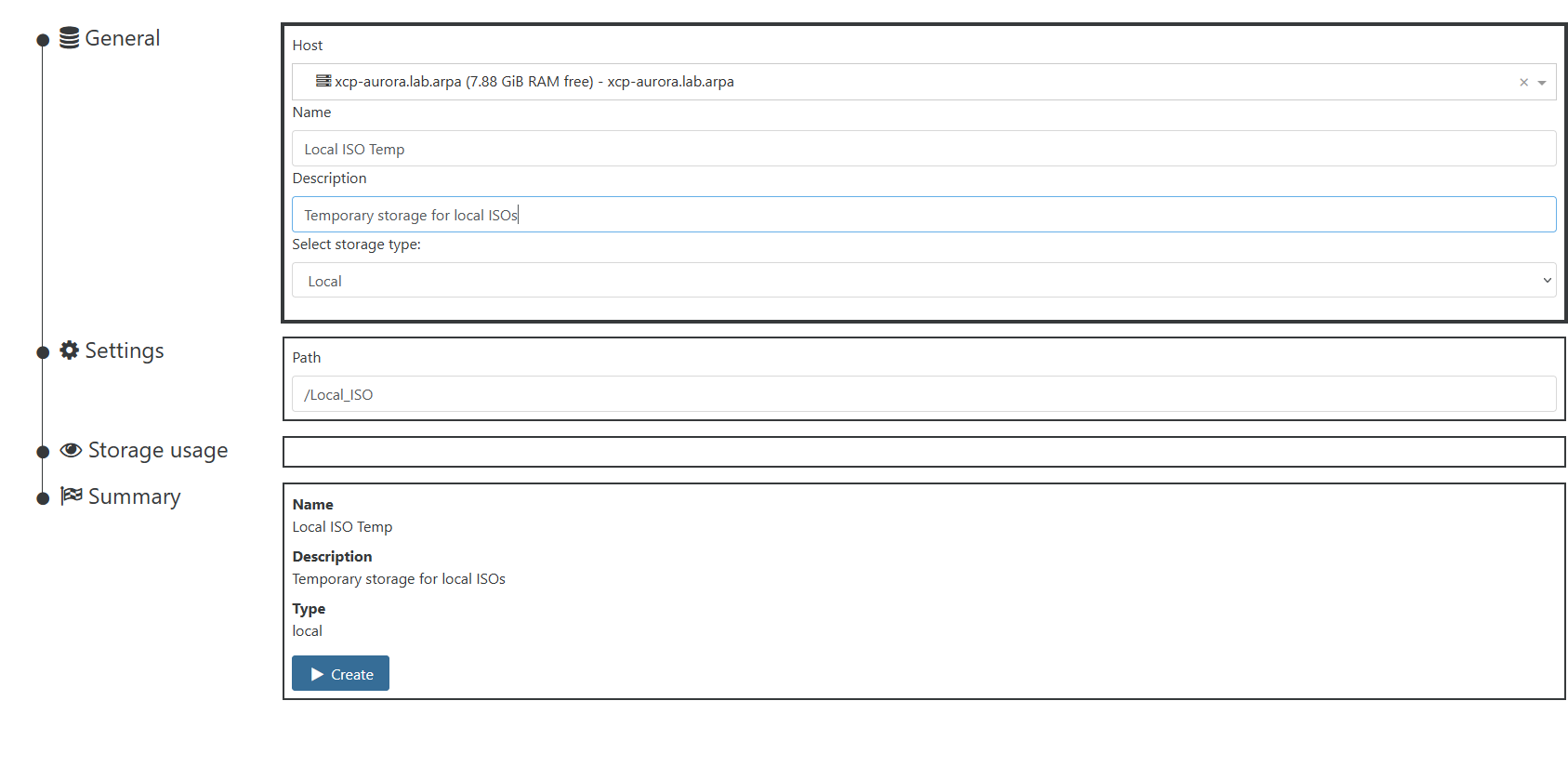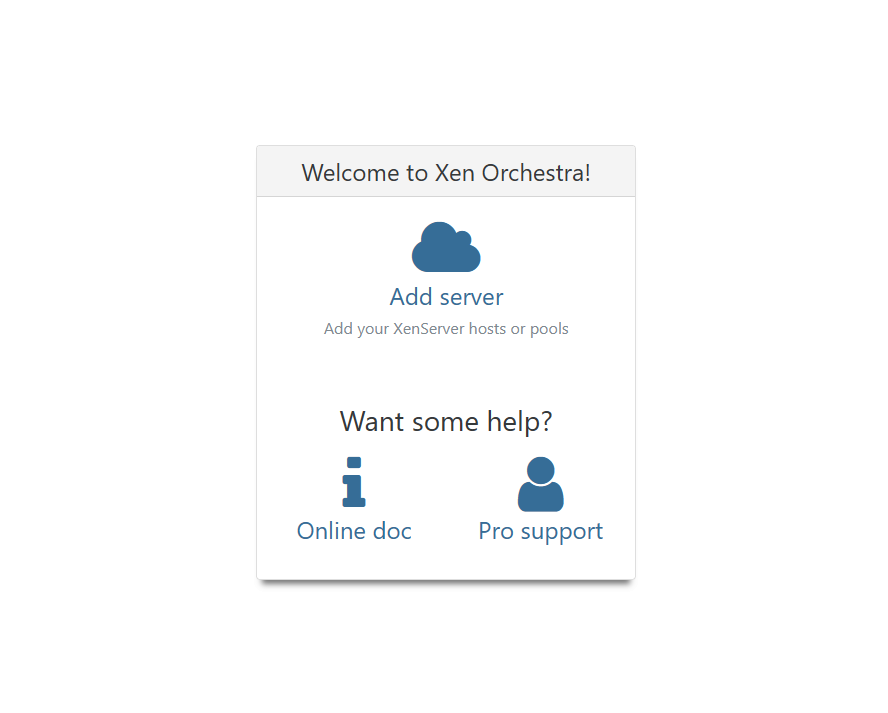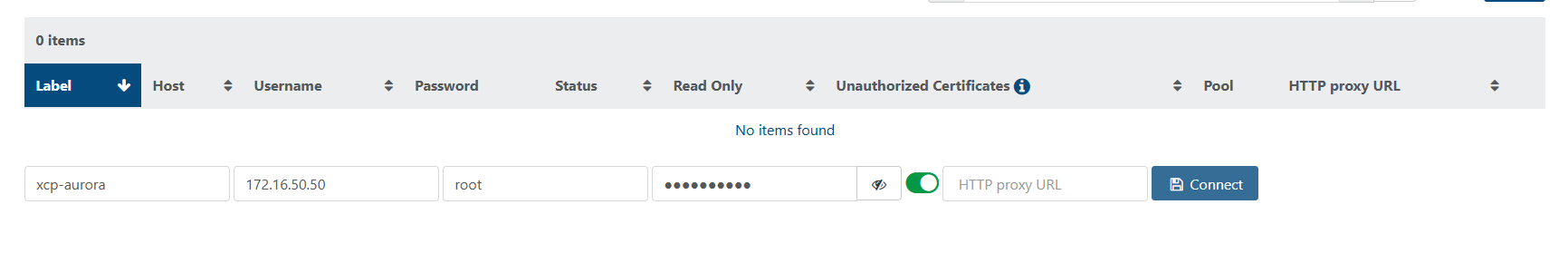XOA
XOA
Installing fully featured XOA from Source: https://www.youtube.com/watch?v=P0GCLGVYHj0
https://www.youtube.com/watch?v=q-jKs62b6Co
- SSH to host
- mkdir Local_ISO in /
- wget https://cdimage.debian.org/debian-cd/current/amd64/iso-cd/debian-11.2.0-amd64-netinst.iso
- Certificate error, use --no-check-certificate with wget
- Create local SR for ISO
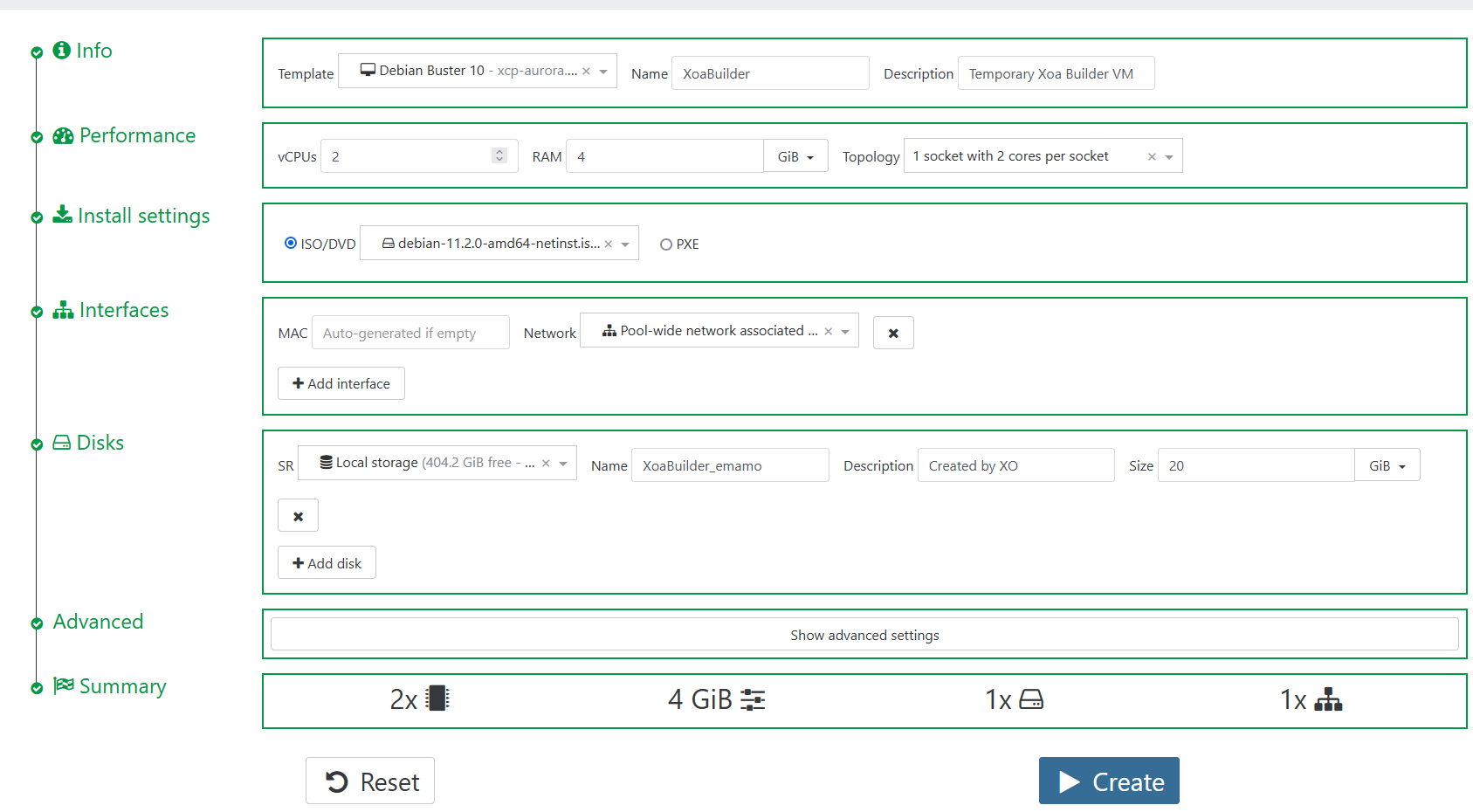
- apt install git sudo openssh-server
- usermod -aG marek-admin sudo
- Connect SSH
- Guest tools
- Mount ISO in XO
- Rescan SCSI host
- echo "- - -" > /sys/class/scsi_host/host0/scan
- echo "- - -" > /sys/class/scsi_host/host1/scan
- must be root, sudo not working
- sudo mount /dev/cdrom /mnt
- sudo bash /mnt/Linux/install.sh
-
Detected `Debian GNU/Linux 11 (bullseye)' (debian version 11).
The following changes will be made to this Virtual Machine:
* update arp_notify sysctl.
* packages to be installed/upgraded:
- xe-guest-utilities_7.20.0-1_amd64.debContinue? [y/n] y
Selecting previously unselected package xe-guest-utilities.
(Reading database ... 28870 files and directories currently installed.)
Preparing to unpack .../xe-guest-utilities_7.20.0-1_amd64.deb ...
Unpacking xe-guest-utilities (7.20.0-1) ...
Setting up xe-guest-utilities (7.20.0-1) ...
You should now reboot this Virtual Machine. - umount /dev/cdrom
- No need to reboot the VM even if the script asks to. That's an old message from back when it was needed to install a kernel module in addition to the management agent. We'll get rid of it at some point.
- https://github.com/ronivay/XenOrchestraInstallerUpdater
- Edited config (for HTTPS).
# Optional user that runs the service
# default: root
#XOUSER=
# Optional parameter if running as non privileged user to use sudo when mounting/umounting shares inside Xen Orchestra
# no effect if XOUSER is root
# options true/false
#USESUDO=false
# Optional parameter to generate sudoers config when missing completely if USESUDO is set to true
# no effect if XOUSER is root
# options true/false
#GENSUDO=false
# Port number where xen-orchestra service is bound
PORT="443"
# Base dir for installation and future updates
INSTALLDIR="/opt/xo"
# Script will update itself if there's a newer version available. This assumes that script inside a git directory and remote is ronivay/XenOrchestraInstallerUpdater
# options: true/false
SELFUPGRADE=false
# Xen Orchestra configuration file is stored in XOUSER's home directory ($HOME/.config/xo-server/config.toml) and by default will be overwritten with every update done by this script.
# You may disable this if you edit configuration by hand and don't want an update to overwrite it. Note that some of the options defined here won't be applied even if changed if this is set to false.
# options: true/false
CONFIGUPDATE=true
# Location of Xen Orchestra repository where source code is fetched
REPOSITORY="https://github.com/vatesfr/xen-orchestra"
# Git branch, tag (append tags/ before the tag name) or individual commit where xen-orchestra sources are fetched.
# Also, you can set this to "release" to use the latest tagged branch.
BRANCH="master"
# Installation log path
# default: ./logs
#LOGPATH=
# Only one PLUGINS variable can be used at a time. Comment out the other one if you change these below. Comment out both if you don't want any plugins to be installed.
# Comma separated list of plugins to be installed, check README for more information. Note that 3rd party plugins defined below should be listed here as well with their name eq. repo1,repo2 etc.
#PLUGINS="xo-server-transport-email,xo-server-usage-report,xo-server-perf-alert"
# (default) all plugins will be installed, including possible 3rd-party plugins if defined.
PLUGINS="all"
# Additional 3rd-party plugins to fetch. Keep the .git suffix.
#ADDITIONAL_PLUGINS="https://github.com/user/repo.git,https://github.com/user/repo2.git"
# NodeJS and Yarn are automatically updated when running update/install. Can be disabled but not recommended (installation might fail because of too old node.js or yarn)
# Note that if nodejs is updated when script's update feature is used, it might not be possible to use rollback option anymore without manually downgrading nodejs version to previous one
# options: true/false
AUTOUPDATE="true"
# enable/disable OS check. Installation refuses to run on any other than supported OS versions if this is enabled. Can be disabled for experimental purposes.
# options: true/false
OS_CHECK="true"
# enable/disable architecture check. Installation refuses to run on any other than x86_64 if enabled. Can be disabled for experimental purposes.
# options: true/false
ARCH_CHECK="true"
# Define the number of previous successful installations you want to keep. Needs to be at least 1. Determines how far the rollback feature can be used.
PRESERVE="3"
# Location of pem certificate/key files. Installation will automatically configure HTTPS if these are defined. Remember to change PORT variable as well.
PATH_TO_HTTPS_CERT=$INSTALLDIR/xo.crt
PATH_TO_HTTPS_KEY=$INSTALLDIR/xo.key
# If set to true together with cert/key paths, defined pem key/certificate will be created if neither exists.
# options: true/false
AUTOCERT="true"Patch AURORA host
- Done