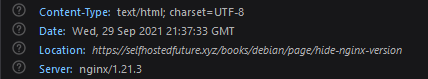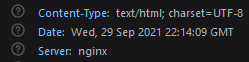Hide Nginx version
Test if your website sends Server header
When you make a request to a Nginx-powered website, by default, every response will contain Nginx's server version in a Server header. You can test this by opening developer options in your browser (F12 in Firefox) and looking at the requests in the Network tab.
Other method is to use curl:
$ curl -IL https://selfhostedfuture.xyzThe output shows a similar result:
HTTP/1.1 200 OK
Server: nginx/1.21.3
Content-Type: text/html; charset=UTF-8
...Hide Nginx version from Server header
Even though exposing the server's Nginx version isn't a huge security threat, it makes it easier for attackers to find exploits and vulnerabilities specifically for the given version. This is especially important if you forget updating your server for a while.
Hiding Nginx's version is Security Through Obscurity, since more advanced attackers are able to find what they want anyway
Edit Nginx configuration
Open the Nginx configuration file in /etc/nginx/nginx.conf:
$ sudo vi /etc/nginx/nginx.confBy default, your config will look something like this (settings here can be overwritten by configuration in /etc/nginx/conf.d):
user nginx;
worker_processes auto;
error_log /var/log/nginx/error.log notice;
pid /var/run/nginx.pid;
events {
worker_connections 1024;
}
http {
include /etc/nginx/mime.types;
default_type application/octet-stream;
log_format main '$remote_addr - $remote_user [$time_local] "$request" '
'$status $body_bytes_sent "$http_referer" '
'"$http_user_agent" "$http_x_forwarded_for"';
access_log /var/log/nginx/access.log main;
sendfile on;
#tcp_nopush on;
keepalive_timeout 65;
#gzip on;
include /etc/nginx/conf.d/*.conf;
}Focus on the http server block and add the server_tokens directive and set it to off:
server_tokens off;Like this:
http {
include /etc/nginx/mime.types;
default_type application/octet-stream;
server_tokens off;
....Test configuration
Before restarting, check that you haven't made a mistake in the configuration:
$ sudo nginx -tProceed if the output looks like this:
nginx: the configuration file /etc/nginx/nginx.conf syntax is ok
nginx: configuration file /etc/nginx/nginx.conf test is successfulRestart Nginx
Restart Nginx for the changes to take effect:
$ sudo systemctl restart nginxConfirm the change
Look into the Network tab again, or use curl to see whether Nginx still reports the version. It is also possible to completely hide the fact that the website is Nginx powered, but that is for another post.
$
curl
-IL
https://selfhostedfuture.xyzHTTP/1.1 200 OK
Server: nginx
Content-Type: text/html; charset=UTF-8