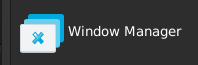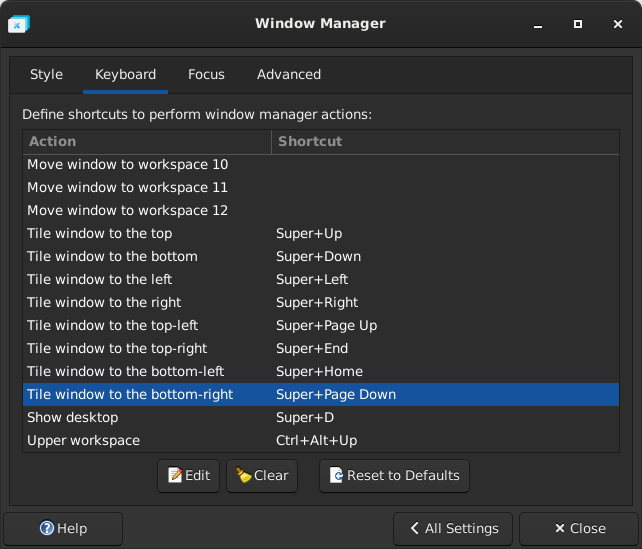Snap Windows to sides
If you are coming from Windows, you might be familiar with the concept of snapping windows to the left/right side of the screen or to the corners. This is possible within Xfce as well, albeit not as smooth. Without shortcuts, this works by dragging windows to the part of the screen you want it to snap to.
1. Go to Settings Manager --> Window Manager
2. Open it and go the the Keyboard tab. "Tile window to the X" is the setting you are looking for, click Edit and change it to what suits you.