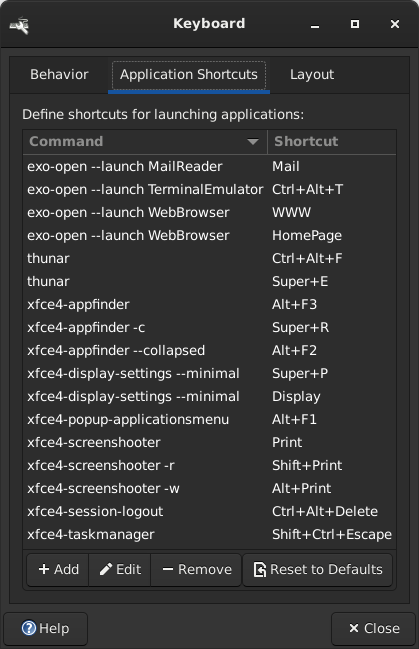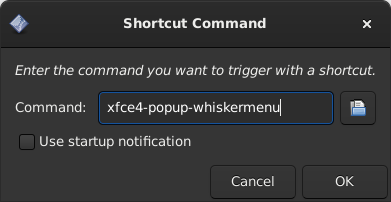Open Whisker menu with Windows key
If you come from Windows, you are very likely used to pressing the Windows button and typing a name of an application to launch it. You can achieve the same with Xfce's Whisker menu. Unfortunately it isn't called with the Windows (Super on non-Windows OSs) key by default. You can change it of course, it's Linux!
1. Go to Settings Manager --> Keyboard --> Application Shortcuts
2. Click the Add button and point it to xfce4-popup-whiskermenu
3. Click OK and press your desired key combination (only the Super key in my case).
Done! Pressing the Super/Windows key will now bring up Whisker menu and you can start typing immediately to launch an app you want.