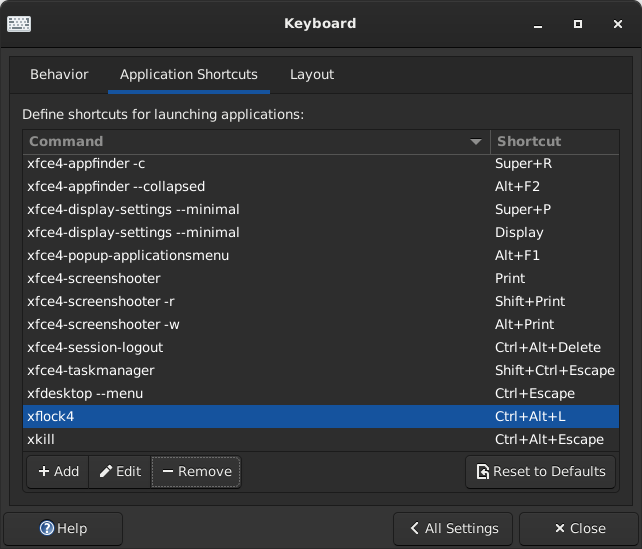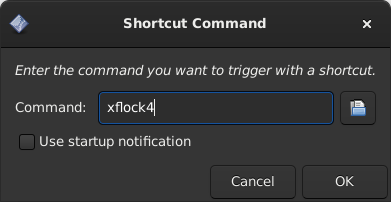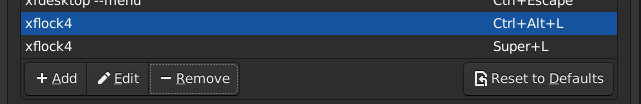Lock xfce with Windows + L
Default settings
To lock a screen in Xfce by default either:
- Type
xflock4in the terminal - Press
Ctrl + Alt + L
Because the Windows key is basically useless on Linux, I canwant changeto bind some shortcuts to it.
Change keyboard shortcut
1. To change Keyboard shortcuts, open Settings Manager --> Keyboard --> Application Shortcuts. There you will be able to see all current shortcuts.
2. To add a new one, press the Add button at the bottom, type the name of the command you would like to launch with that shortcut and press OK. You will then be prompted to press the desired key combination. I am used to Windows + L, so I set it that way.
3. Delete the previous shortcut Ctrl + Alt + L or keep it.