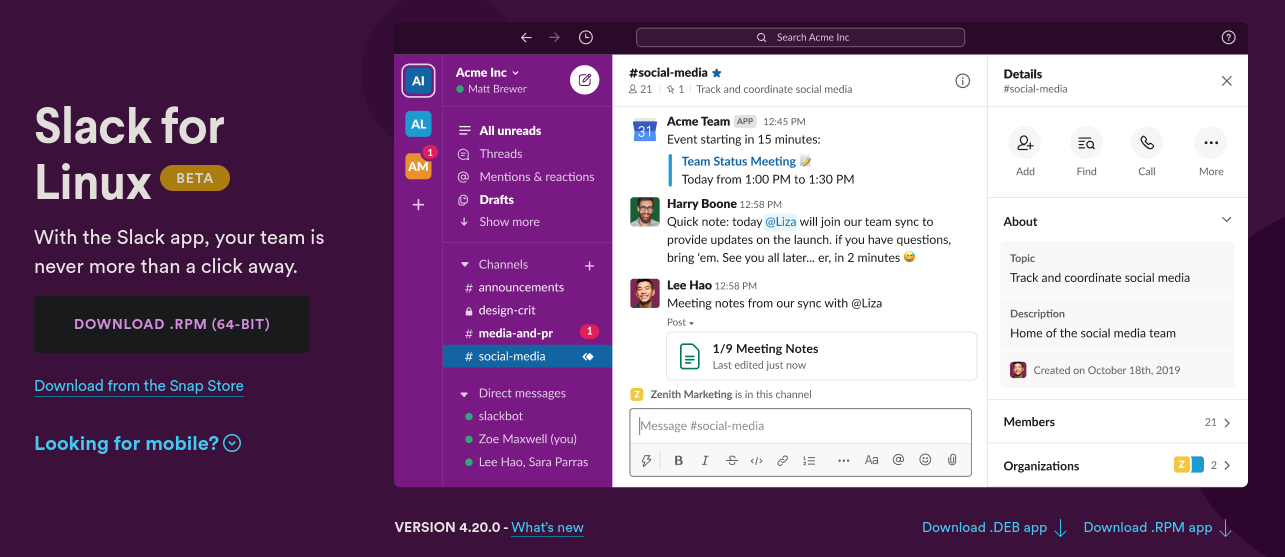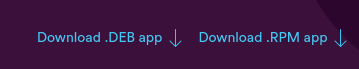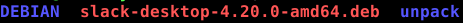Install Slack
Slack isn't FLOOS, therefore it isn't included in the Debian repository (there might be other reasons to it). In order to install Slack, you will need to download .DEB file manually.
1. Go to https://slack.com/intl/en-cz/downloads/linux and download the .DEB file
2. Unfortunately, if you had tried installing it right away, you would get dependency error.
$ sudo apt install ./slack-desktop-4.20.0-amd64.deb
Reading package lists... Done
Building dependency tree... Done
Reading state information... Done
Note, selecting 'slack-desktop' instead of './slack-desktop-4.20.0-amd64.deb'
Some packages could not be installed. This may mean that you have
requested an impossible situation or if you are using the unstable
distribution that some required packages have not yet been created
or been moved out of Incoming.
The following information may help to resolve the situation:
The following packages have unmet dependencies:
slack-desktop : Depends: libappindicator3-1 but it is not installable
E: Unable to correct problems, you have held broken packages.3. To fix this, run the following command to unpack and edit the .DEB file (in the folder where you have downloaded it)
$ dpkg-deb -x slack-desktop-4.20.0-amd64.deb unpack
$ dpkg-deb --control slack-desktop-4.20.0-amd64.debThis will leave you with two new folders, unpack and DEBIAN.
4. Move the DEBIAN folder to the unpack folder.
$ mv DEBIAN/ unpack/5. Open the file and replace libappindicator3-1 with libayatana-appindicator3-1
$ nvim unpack/DEBIAN/control...
Depends: libgtk-3-0, libappindicator3-1, libnotify4, libnss3, libxss1, libxtst6, xdg-utils, libatspi2.0-0, libuuid1, kde-cli-tools | kde-runtime | trash-cli | libglib2.0-bin | gvfs-bin, apt-transport-https
...to
...
Depends: libgtk-3-0, libayatana-appindicator3-1, libnotify4, libnss3, libxss1, libxtst6, xdg-utils, libatspi2.0-0, libuuid1, kde-cli-tools | kde-runtime | trash-cli | libglib2.0-bin | gvfs-bin, apt-transport-https
...6. Go back to the directory where you have the folder unpack and build the .DEB package again with:
$ dpkg -b unpack slack.deb This will build the package and save it as slack.deb
7. Install the newly build slack.deb with apt.
$ sudo apt install ./slack.debReading package lists... Done
Building dependency tree... Done
Reading state information... Done
Note, selecting 'slack-desktop' instead of './slack.deb'
Suggested packages:
gir1.2-gnomekeyring-1.0 libgnome-keyring0
The following NEW packages will be installed:
slack-desktop
0 upgraded, 1 newly installed, 0 to remove and 0 not upgraded.
Need to get 0 B/63.1 MB of archives.
After this operation, 148 MB of additional disk space will be used.
Get:1 /home/marek/Downloads/slack.deb slack-desktop amd64 4.20.0 [63.1 MB]
Selecting previously unselected package slack-desktop.
(Reading database ... 247528 files and directories currently installed.)
Preparing to unpack .../home/marek/Downloads/slack.deb ...
Unpacking slack-desktop (4.20.0) ...
Setting up slack-desktop (4.20.0) ...
Processing triggers for desktop-file-utils (0.26-1) ... Slack should be now installed and called through Terminal or application launcher.